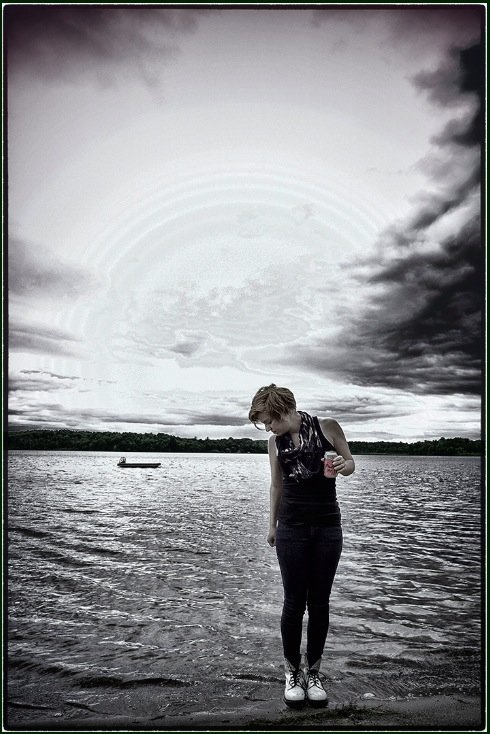I like to use the "Peripheral Illumination" adjustment set to -3 to get a soft vignette effect, but I've noticed that when shooting in color the corners often have a magenta hue when overexposed, as often happens when shooting against strong backlight.
It also creates some horrible low resolution banding artifacts.. :cry:
Unfortunately, it affects the DNG as well as the JPEG.
I ran some tests to see if this is lens related, but it happens on every lens I have.
I ran a further test by setting the "Peripheral Illumination" adjustment to -3 ("VIC-3")
and shot several frames with no lens attached. Here is an example.
Is there any way to adjust the hue of this effect so that it's a neutral grey rather than magenta?
Note: Both the body and the A12 lens mount have the "latest" firmware: version 1.51, released on June 26, 2012
It also creates some horrible low resolution banding artifacts.. :cry:
Unfortunately, it affects the DNG as well as the JPEG.
I ran some tests to see if this is lens related, but it happens on every lens I have.
I ran a further test by setting the "Peripheral Illumination" adjustment to -3 ("VIC-3")
and shot several frames with no lens attached. Here is an example.
Is there any way to adjust the hue of this effect so that it's a neutral grey rather than magenta?
Note: Both the body and the A12 lens mount have the "latest" firmware: version 1.51, released on June 26, 2012
Attachments
-
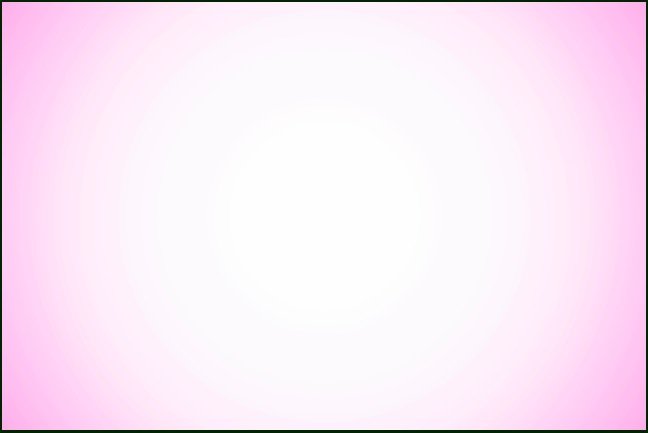 EXIFRicoh GXR VIC-3.jpg30 KB · Views: 665
EXIFRicoh GXR VIC-3.jpg30 KB · Views: 665