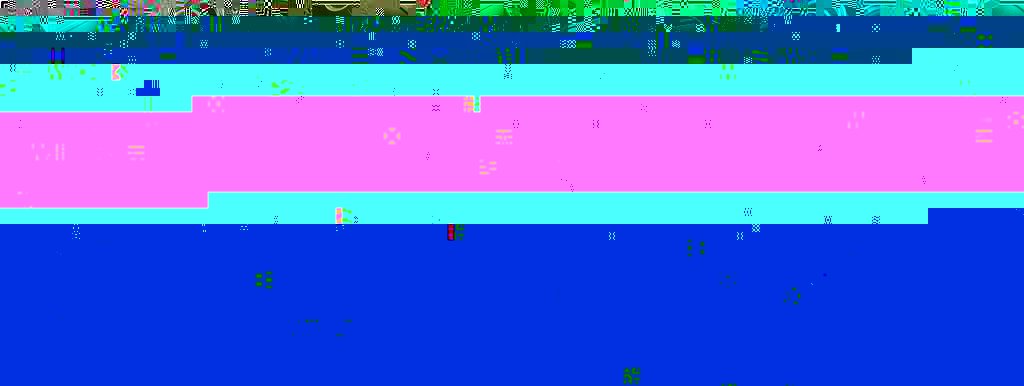33dollars
Active Member
Been experamenting with 3D photographs & program from http://stereo.jpn.org/eng/index.html The program will make many types of 3D pictures. This is the crosseyed method.
Shot this tonight at work. From atop a toolbox with my GRD2.
To view in 3-D, cross your eyes until a third image appears in between the two pictures and then relax your eyes until the middle image comes into focus.
It may be difficult at first but once you do it a few times it gets much easier.
.
Shot this tonight at work. From atop a toolbox with my GRD2.
To view in 3-D, cross your eyes until a third image appears in between the two pictures and then relax your eyes until the middle image comes into focus.
It may be difficult at first but once you do it a few times it gets much easier.
.
Attachments
-
 EXIFRowB-3D_Stereo.jpg173.8 KB · Views: 441
EXIFRowB-3D_Stereo.jpg173.8 KB · Views: 441