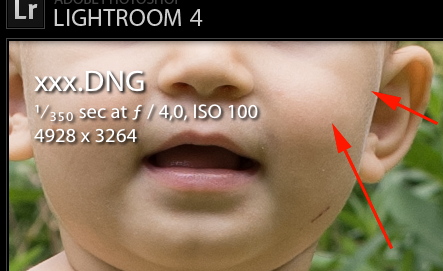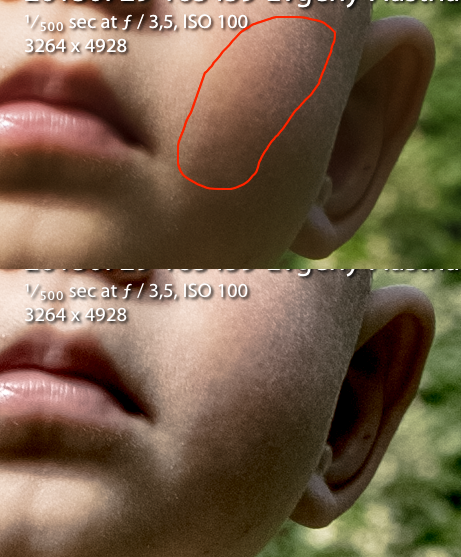Hello!
(English is not my mother tongue.)
I'm not completely sure if I am satisfied with the color tones of the new Ricoh GR, specially on the skin, on the border between brighter and darker parts of it.
Please have a look on the attached picture. I find it goes too abrupt from bright to dark. One can see the "border", almost like artifacts.
Do you think, this is normal? Is it the same with your cameras?
I'm using LR 4.4, DNG files (standard settings), not manipulated, on a Mac 10.6.8.
Thanks!
(English is not my mother tongue.)
I'm not completely sure if I am satisfied with the color tones of the new Ricoh GR, specially on the skin, on the border between brighter and darker parts of it.
Please have a look on the attached picture. I find it goes too abrupt from bright to dark. One can see the "border", almost like artifacts.
Do you think, this is normal? Is it the same with your cameras?
I'm using LR 4.4, DNG files (standard settings), not manipulated, on a Mac 10.6.8.
Thanks!