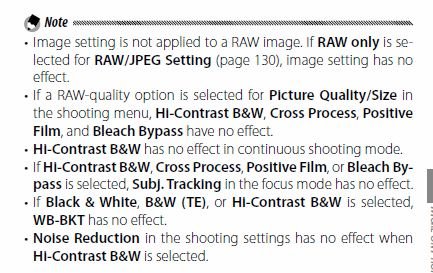streetshooter
New Member
- Joined
- Jan 26, 2009
- Messages
- 1,128
Ok, I love the HiBW setting on the GRD3 and even on the GXR. How do I get it on the GRD4? I am using the latest firmware.
Thanks in advance....Don
GRD3

Lan by streetshooter.us, on Flickr
Thanks in advance....Don
GRD3

Lan by streetshooter.us, on Flickr