odklizec
PK
One of the great new features of GXR are the detailed settings for individual colors (their hue and saturation).
OK, this is not entirely new and GXR specific feature. Such option was first introduced with GRDIII. But GXR is the first one that allows to recall the predefined GXR color settings (Vivid, Standard, Natural) and edited them in Settings1/2.
I always missed this option in Ricoh cameras. I always failed to set the same settings in Settings1/2 and now it's really easy. All you need is to recall the setting you wish to examine and edit.
And what's so great on these detailed settings? Well, there are at least two good reasons why you should explorer the possibilities given by these detailed settings.
At first, these detailed color settings can greatly help you with reducing the color noise visible at high ISO. This is particularly helpful in case of small sensor S10. And at second, these settings can help you with creating nice soft colors and dreamy atmosphere in your shots, so different from default color settings. Of course, all this can be easily done in RAW. But I guess not everyone is willing to waste his time with RAW processing. And these detailed settings with combination of "right" exposure and white balance can produce really interesting and worth to keep results. Here are some samples I took in past few days. I'm a natural RAW shooter, but I really love what I got in JPEG.
All the above shots were taken with color settings displayed in the first two attached screen grabs. No postprocessing whatsoever! These are all out of camera shots. Later I will post some 100% crops with an example of effective use of detailed color settings for better appearance of high ISO noise.
There are two things I really miss on these settings. At least three more custom "Settings" slots with an option to rename them. And what would be really great would be some kind of simple RGB curves editor. This would tremendously expand the GXR JPEG color possibilities (including things like cross processing or advanced level of contrast/saturation adjustments).
OK, this is not entirely new and GXR specific feature. Such option was first introduced with GRDIII. But GXR is the first one that allows to recall the predefined GXR color settings (Vivid, Standard, Natural) and edited them in Settings1/2.
I always missed this option in Ricoh cameras. I always failed to set the same settings in Settings1/2 and now it's really easy. All you need is to recall the setting you wish to examine and edit.
And what's so great on these detailed settings? Well, there are at least two good reasons why you should explorer the possibilities given by these detailed settings.
At first, these detailed color settings can greatly help you with reducing the color noise visible at high ISO. This is particularly helpful in case of small sensor S10. And at second, these settings can help you with creating nice soft colors and dreamy atmosphere in your shots, so different from default color settings. Of course, all this can be easily done in RAW. But I guess not everyone is willing to waste his time with RAW processing. And these detailed settings with combination of "right" exposure and white balance can produce really interesting and worth to keep results. Here are some samples I took in past few days. I'm a natural RAW shooter, but I really love what I got in JPEG.
All the above shots were taken with color settings displayed in the first two attached screen grabs. No postprocessing whatsoever! These are all out of camera shots. Later I will post some 100% crops with an example of effective use of detailed color settings for better appearance of high ISO noise.
There are two things I really miss on these settings. At least three more custom "Settings" slots with an option to rename them. And what would be really great would be some kind of simple RGB curves editor. This would tremendously expand the GXR JPEG color possibilities (including things like cross processing or advanced level of contrast/saturation adjustments).
Attachments
-
 EXIFsettings1.jpg112.5 KB · Views: 14,953
EXIFsettings1.jpg112.5 KB · Views: 14,953 -
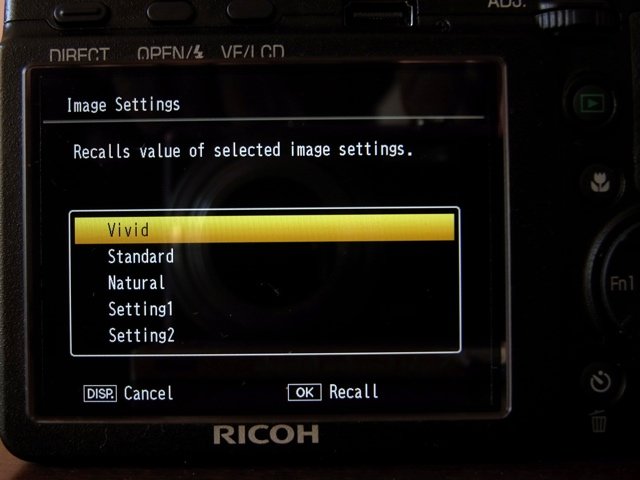 EXIFrecall.jpg80 KB · Views: 14,621
EXIFrecall.jpg80 KB · Views: 14,621 -
 EXIFR0010690.jpg175.1 KB · Views: 14,814
EXIFR0010690.jpg175.1 KB · Views: 14,814 -
 EXIFR0010745.jpg218.9 KB · Views: 14,716
EXIFR0010745.jpg218.9 KB · Views: 14,716 -
 EXIFR0010759.jpg202.3 KB · Views: 14,752
EXIFR0010759.jpg202.3 KB · Views: 14,752 -
 EXIFR0010764.jpg213.9 KB · Views: 14,750
EXIFR0010764.jpg213.9 KB · Views: 14,750 -
 EXIFR0010752.jpg189.9 KB · Views: 14,829
EXIFR0010752.jpg189.9 KB · Views: 14,829 -
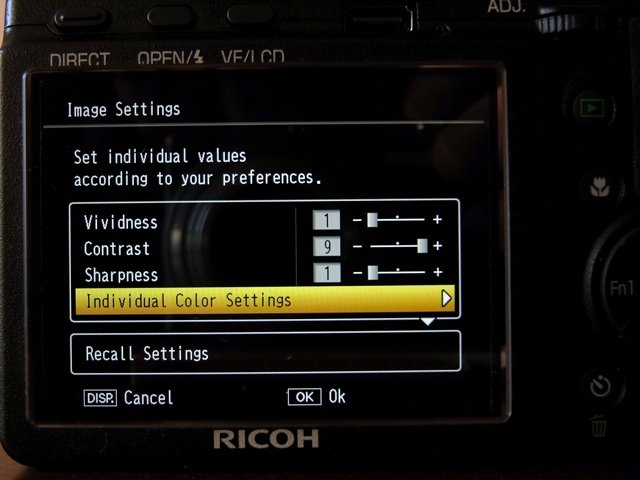 EXIFimg_settings.jpg90.9 KB · Views: 14,933
EXIFimg_settings.jpg90.9 KB · Views: 14,933 -
 EXIFR0010712.jpg350.1 KB · Views: 14,750
EXIFR0010712.jpg350.1 KB · Views: 14,750 -
 EXIFR0010716.jpg247.3 KB · Views: 14,704
EXIFR0010716.jpg247.3 KB · Views: 14,704