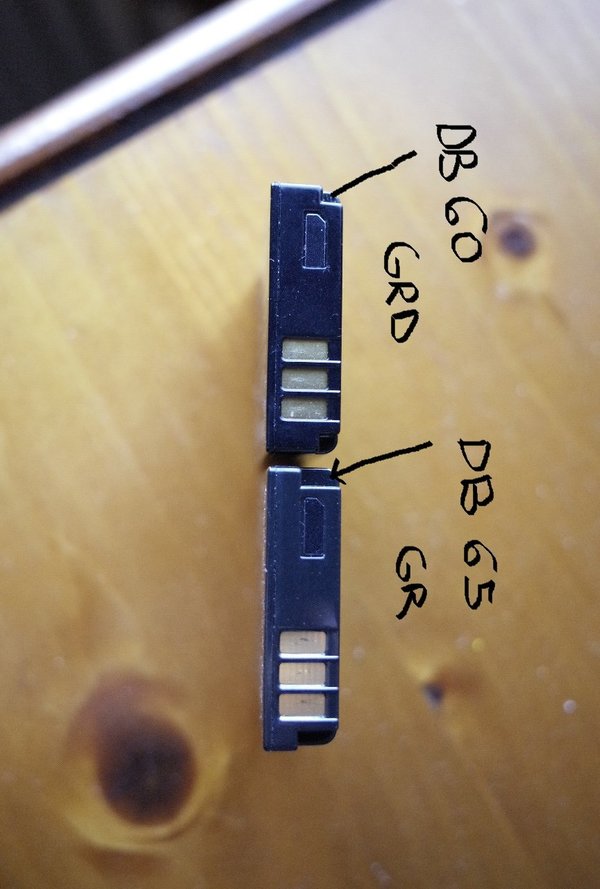m.davidtaub
New Member
Got my GR on Saturday. Came with fw v2.03. Was wondering if I lose all my settings if I update to v3? Figure on keeping the fw as is for a week or two. Get familiar with camera. Then update.
Also, I've been checking out charger and battery prices. The original ricoh stuff seems real pricey. 50 euros for a battery. 50 euros for a charger. Anyone using third party? Oh, and I found a few adds that list battery compatibility with the GR but it's a 3.7v not 3.6 like the ricoh. Is that something to keep away from? I just don't want to screw up the camera.
I've found deals like this:
http://www.amazon.fr/gp/product/B0013BJX7G/ref=ox_sc_sfl_title_5?ie=UTF8&psc=1&smid=ADRL5CT5F34R2
http://www.amazon.fr/gp/product/B0013BJX8K/ref=ox_sc_sfl_title_7?ie=UTF8&psc=1&smid=ADRL5CT5F34R2
http://www.amazon.fr/Chargeur-Ricoh...18&sr=1-2&keywords=ricoh+gr+chargeur+batterie
So far I'm really loving the gr. control layout, customizable stuff, snap focus, just great. Image quality is really good. I think I have one dead pixel, but it vanishes when i enlarge the image in LR 4.4. It shows up as a tiny white dot. I see it in jpegs, but I tend to shoot only raw files now. Saw it while testing some of the camera effects.
I did download the profile from ricoh/pentax for use with my version of Lightroom. That helps a lot with color balance. I wonder though if things are any better if i upgrade to Lightroom 5? Wonder if adobe tweaked the dng profile at all. Anyone know?
ok. thanks for your help, advice.
Morris
Also, I've been checking out charger and battery prices. The original ricoh stuff seems real pricey. 50 euros for a battery. 50 euros for a charger. Anyone using third party? Oh, and I found a few adds that list battery compatibility with the GR but it's a 3.7v not 3.6 like the ricoh. Is that something to keep away from? I just don't want to screw up the camera.
I've found deals like this:
http://www.amazon.fr/gp/product/B0013BJX7G/ref=ox_sc_sfl_title_5?ie=UTF8&psc=1&smid=ADRL5CT5F34R2
http://www.amazon.fr/gp/product/B0013BJX8K/ref=ox_sc_sfl_title_7?ie=UTF8&psc=1&smid=ADRL5CT5F34R2
http://www.amazon.fr/Chargeur-Ricoh...18&sr=1-2&keywords=ricoh+gr+chargeur+batterie
So far I'm really loving the gr. control layout, customizable stuff, snap focus, just great. Image quality is really good. I think I have one dead pixel, but it vanishes when i enlarge the image in LR 4.4. It shows up as a tiny white dot. I see it in jpegs, but I tend to shoot only raw files now. Saw it while testing some of the camera effects.
I did download the profile from ricoh/pentax for use with my version of Lightroom. That helps a lot with color balance. I wonder though if things are any better if i upgrade to Lightroom 5? Wonder if adobe tweaked the dng profile at all. Anyone know?
ok. thanks for your help, advice.
Morris