VladimirV
New Member
I had my GR for almost a week now and have been enjoying it a lot. After being a bit sceptical at first, I now see how good it really is and how well it works.
In use the GR is simply fantastic, everything has been improved and refined from the previous generations, the start up time, shot to shot time, AF, write time have all been improved and are now at least twice as fast when compared with the GRD IV or the GXR A12 28mm.
The image quality is equally great and beats the GXR A12-M in terms of noise, dynamic range and even detail (now I really want thus sensor in a new M mount module!). Even the JPGs (usually a poor showing from Ricoh) are excellent.
The GR is a fantastic little camera and one I can fully recommend to anyone looking for a really serious compact or if you just want the best backup camera you can get.
The GXR A12-M will still remain my main camera as nothing can touch some of the lenses I have for it and the character it gives but the GR is great for travelling light and for ultimate IQ it beats the somewhat older 12MP sensor in the GXR.
But enough with the talk, now it's times for some pictures.








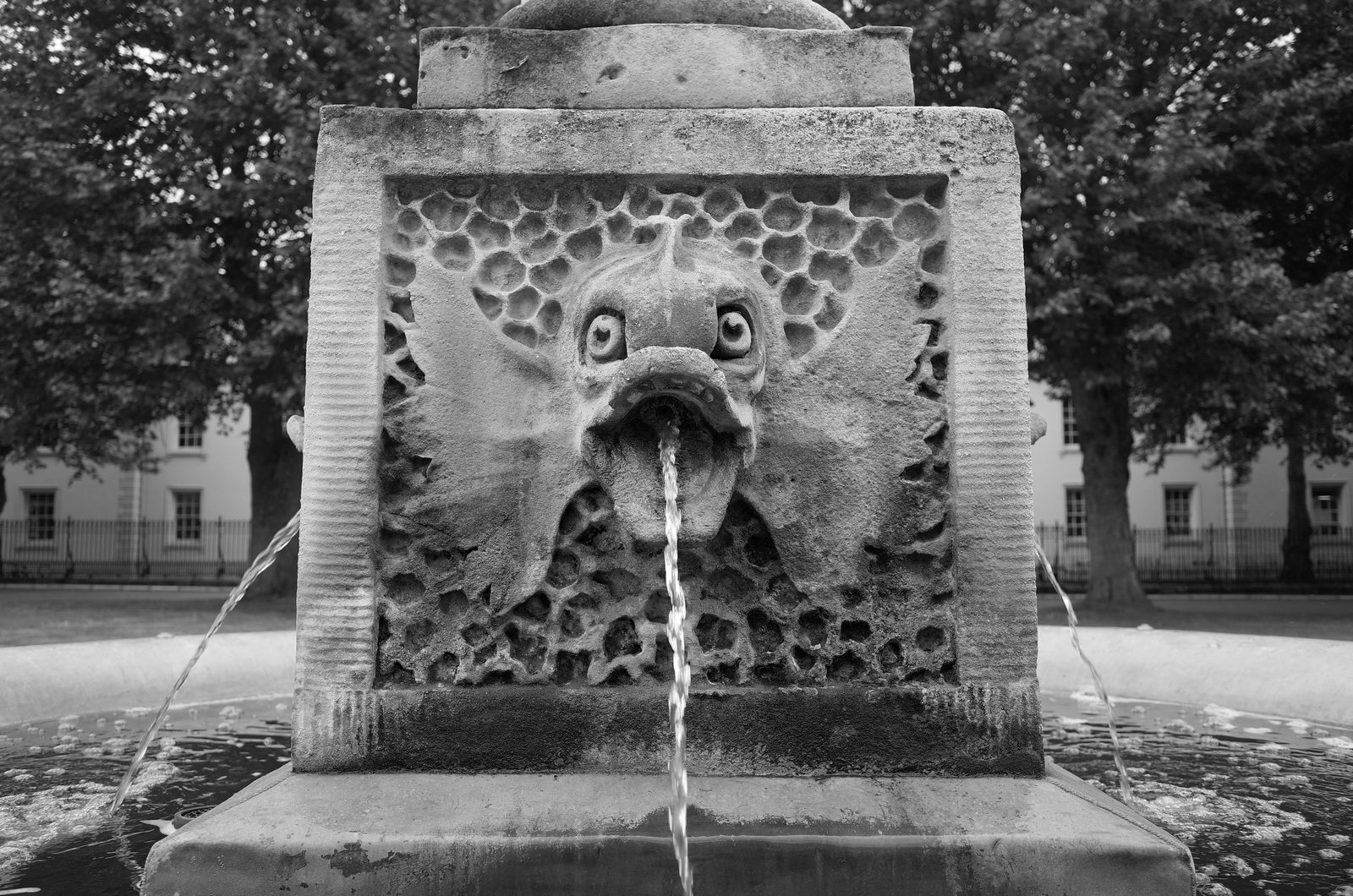
You can read some more of my impressions and see more pictures on my blog here: http://ricoh-gr-diary.blogspot.co.uk/2013/06/first-ricoh-gr-outing-and-impressions.html
In use the GR is simply fantastic, everything has been improved and refined from the previous generations, the start up time, shot to shot time, AF, write time have all been improved and are now at least twice as fast when compared with the GRD IV or the GXR A12 28mm.
The image quality is equally great and beats the GXR A12-M in terms of noise, dynamic range and even detail (now I really want thus sensor in a new M mount module!). Even the JPGs (usually a poor showing from Ricoh) are excellent.
The GR is a fantastic little camera and one I can fully recommend to anyone looking for a really serious compact or if you just want the best backup camera you can get.
The GXR A12-M will still remain my main camera as nothing can touch some of the lenses I have for it and the character it gives but the GR is great for travelling light and for ultimate IQ it beats the somewhat older 12MP sensor in the GXR.
But enough with the talk, now it's times for some pictures.








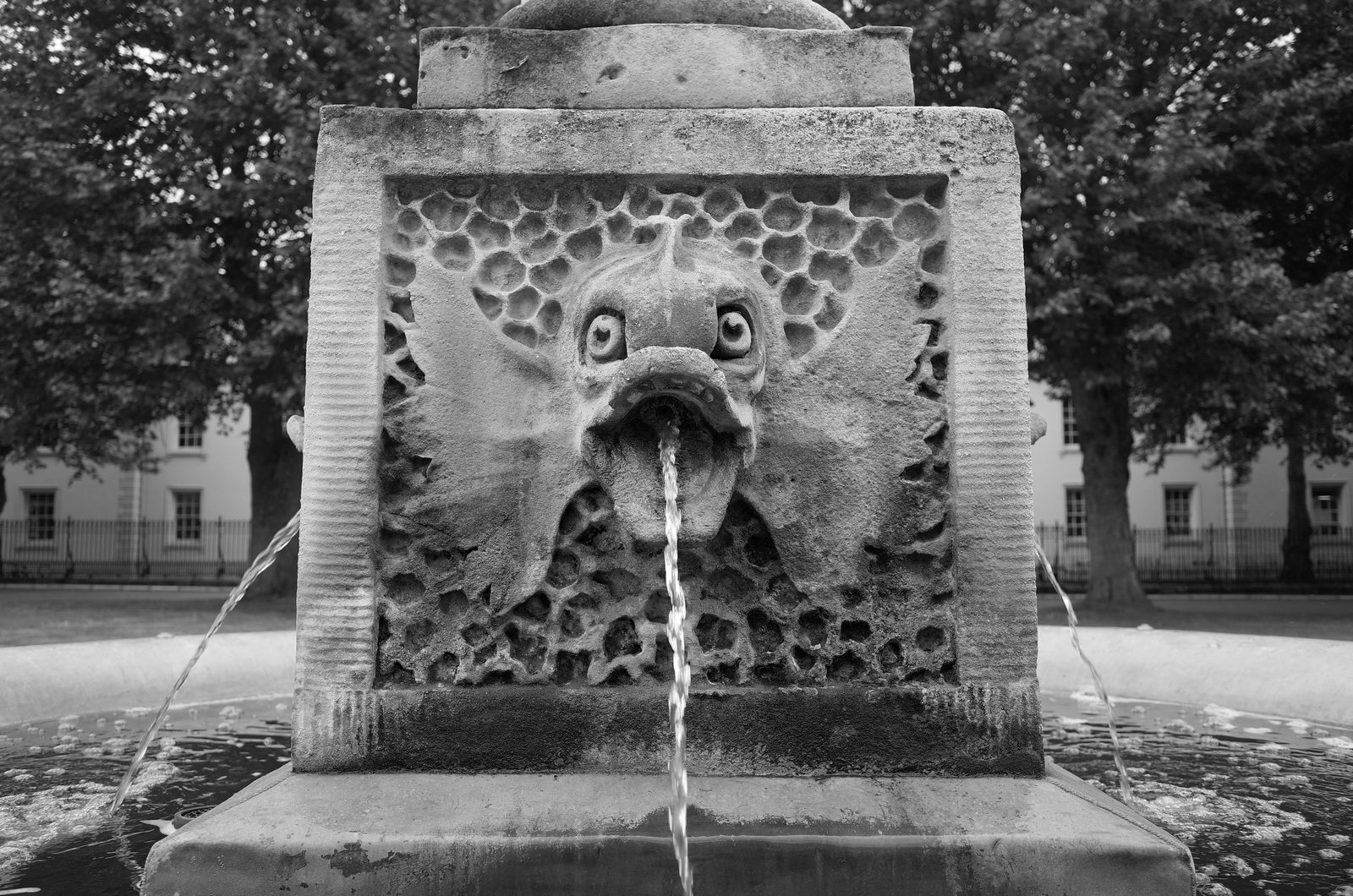
You can read some more of my impressions and see more pictures on my blog here: http://ricoh-gr-diary.blogspot.co.uk/2013/06/first-ricoh-gr-outing-and-impressions.html