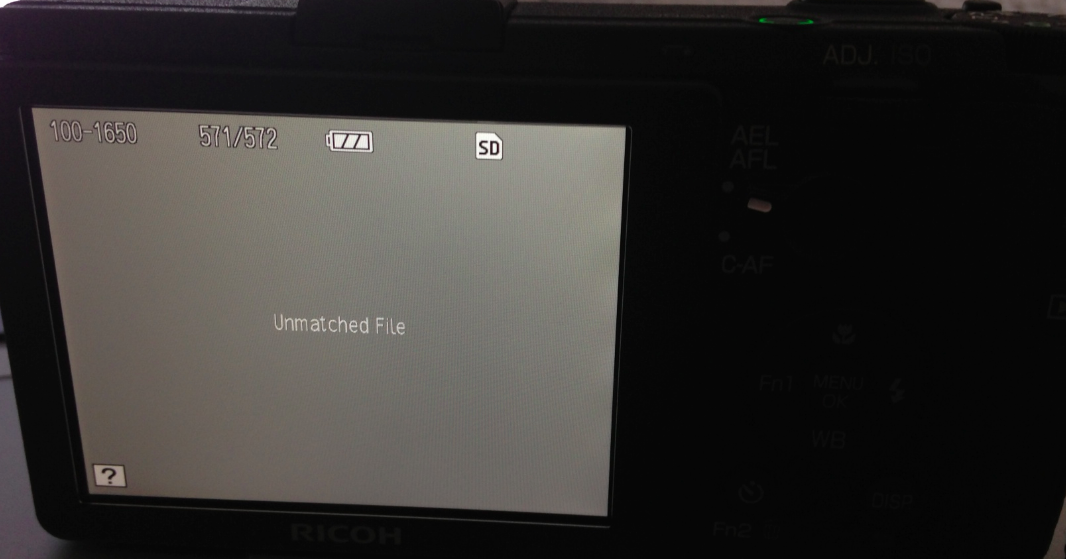400tx":rd0j1p9l said:
After using the camera for a while, these errors are now not a disaster. While annoying, they appear to be just wait time for the camera to pair a JPEG preview with the raw file as it is storing the file to the SD card.
Running the same card through a number of different cameras might not help. Have you tried formatting the sd card on a computer? As far as I can remember from my old programming days there were two types of format. One was basically erasing the index and the other deeper format erased everything. From my limited knowledge different camera brands adopt different temporary helper file strategies - those seemingly meaningless extra little directories that pop up on the card when used. Such file directories as, for example, "trashes" that can be seen on computer but are invisible on-camera.
An in-camera card format (my guess) will only be erasing the index and might only erase known to the brand helper directories. This former is more likely and the latter is unlikely. But an in-computer format simply does not care.
Add to the GR's file problem is what seems to be happening with in-camera file processing (whether raw or jpg). My experience with Pentax which does provide some post-editing capacity on jpg files alone is that the new files created are merely appended at the end of the shot sequence. Ricoh has taken this a substantial step forward. Firstly you can edit raw and create jpg files, secondly there are quite a few tools to aid this editing and thirdly the camera seems to change the file numbering sequence to flow edited new images sequentially after the original capture. Therefore the camera is doing some internal re-shuffle of the file sequence numbering. This happens no matter how many new jpg files are created from the original raw file or indeed if these created jpg files are subsequently re-edited. I have known for a while that Ricoh cameras have an internal numbering system for file captures and an external (seen) file number "officially".
This little trick i quite useful in making a further tool for in-camera editing. The image you first develop from (say) raw is only a part-screen preview (thumbnail?) that quickly shows the overall effect of the process you have selected before it is applied. However if you proceed this new file can be inspected as always next to the first-captured jpg (effectively "the processed to your camera settings at capture" from raw data). Enlarging the screen can home into detail, flicking the adj lever left or right can compare that exact point original to the same exact point in your newly re-developed from raw jpg image. This gives some of the large screen view on computer screen. I found this almost by accident when I wanted to know if the camera raw development tools had reduced sharpness (they had not). It also gives you the ability to flip through a sequence of modifications of your original capture in general review.
A by-product of this file re-shuffling is a bit more of a strain in keeping it indexed properly on camera. Even if raw files are not being developed in camera, even if jpg captures are not being subsequently being trimmed or modified, an indexing system is still being kept.
Therefore more potential for slips between cup and lip and once a storage device becomes fragmented and generally mixed up there is more chance again for unforeen foul ups.
I cannot explain the problem being incurred. It has not happened to me (yet). I use 32gb class 10 95 mb/s sdhc cards but have always dedicated an unique card per camera.
I am still using Capture One, used it for years, updated it regularly. But Capture One 7 is 64 bit and will not run on my present computer. Imagine my dismay when my GR raw files did "Magenta cast big time". None of my other DNG files from Ricoh has ever been a problem. Now I am wondering whether this is a flow on from the "Adobe Reds" or whether the GR is not producing generic DNG files. If Capture one need to "do something" I doubt if it will be in their superseded version 6 which has been abandoned to the 32 bit users of antiquity.
Rawtherapee in it's latest incarnation handles the DNG files from the GR just fine in the same output as the corresponding jpg files in-camera. Might have to learn a new raw file processor interface.
Tom